Today we present the best GBA Emulators or Advanced Gameboy Emulators that will let you play your favorite all time classic GBA games on your PC. GBA is perhaps one of Nintendo's biggest successes. Allowing players to play their favorite games anywhere they want.
GBA (the Game Boy Advance) was an improved Game Boy Color version and could run some more complex games in case you wondered. There was better color quality and stronger hardware on the laptop or pc.
While GBA isn't available anymore, people still choose to play the top GBA games. The easiest way to replicate them on the machine is for those who do not have a portable console. You will download some great emulators.
VisualBoy Advance - The Stable Gameboy Advance(GBA) Emulator
Platforms: Windows

The oldest emulator I can think of, is VisualBoy Advance. I used to use this simulator when I don't have a GBA. At the time, slower hardware was lagging behind, but almost everything for the different hardware is now optimised.
VisualBoy Advance comes with features that are never included in a traditional handheld console. This really improves this emulator's gameplay experience, and lets people play the game as they want.
Both older and new operating systems are supported by the emulator. A lot of advanced features are available in VisualBoy Advance to improve the experience. The VisualBoy Advance could, in plain words, be the best GBA emulator to use.
It is often updated, and you can play any GBA game on your computer. It is free. You can save the game any time you want. Supports button restoration and controls. Take screenshots of your game or record it. To make the experience enjoyable, use cheat codes. Maybe the old hardware won't be working well.
No$GBA Emulator
Platforms: Windows
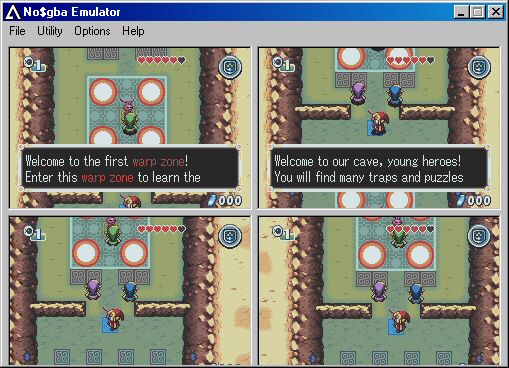
No Cash GBA or No$GBA Emulator is a common GBA emulator, which is very important because of the unconventional name. The name is not however the only thing to offer you by the simulator.
The emulator will run Nintendo DS, besides being able to run GBA games. Although the DS component still does not grow properly and correctly, some games function perfectly.
Nobody can argue that No$GBA Emulator is a very powerful emulator that easily covers most of the emulation. Though not all DS games can be played correctly, every GBA game can be played easily.
BatGBA – Great Emulator To Run GBA Games on PC
Platforms: Windows

If you are looking for a GBA emulator that focuses above all on simplicity, here you see one. Maybe the BatGBA emulator is the simplest one in the list. So much so that many advanced solutions are not available.
The emulator takes up very little space and runs very well on nearly any hardware. Emulator is out for about 10 years and allows the consumer to play all commercial GBA games easily.
I still can't complain much about the simulator because it is doing what it should. One says that there are some advanced features missing from such a lightweight simulator, but that's how it is.
BoycottAdvance
Platforms: Windows

Another great emulator that enables you to play GBA games on your PC is the BoycottAdvance GBA emulator. The simulator is simple in design to its heart and enables it to run on almost any hardware that you throw.
The user can control the simulator as easily as they wish. BoycottAdvance GBA Emulator supports emulation for Famicom, Super Famicom and Gameboy Colour, Sega Master System, Mega Drive, also Game Gear, apart from supporting only GBA matches.
The good thing is that there are free all GBA emulators and you can play GBA games on a PC without a problem. But when drawing up this list, I made sure that I tested all of the emulators I mentioned here. It is not that good.
It is good that all of the best GBA emulators are free and you can play GBA games without a problem on your computer. But I made sure I test all the emulators that I list here, when making this list. There are a few in the bunch that are less healthy.
Source: twitgoo.com