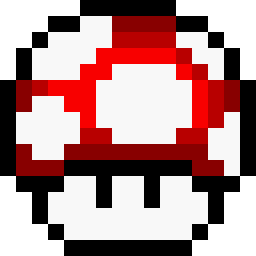2023-02-06
By following these steps, you should be able to resolve most of the issues related to connecting your PS5 to the internet.
The PS5 is a powerful gaming console that allows players to enjoy their favorite games online. However, some users have reported issues with connecting the PS5 to the internet. If you're experiencing this problem, here are 14 ways to try and fix it:
-
Check the internet connection: Make sure the internet connection is working properly by checking the modem and router. Restarting the router and modem may resolve the issue.
-
Check the network cable: Make sure the network cable is securely plugged in to the PS5 and the router.
-
Check the PS5's internet settings: Go to the PS5's settings menu and check the internet settings to ensure they are correct.
-
Restart the PS5: Turn off the PS5 and unplug it from the power source. Wait a few seconds, then plug it back in and turn it on.
-
Check for updates: Go to the PS5's settings menu and check for any available updates. Make sure your PS5 is connected to the internet.
-
Check the DNS settings: Go to the PS5's network settings and check the DNS settings. Make sure the DNS server is set to automatic or to the correct settings provided by your ISP.
-
Check the router's settings: Make sure the router's settings are correct, such as the DHCP and IP address.
-
Check the firewalls: Make sure the router's and any software firewalls are not blocking the PS5 from connecting to the internet.
-
Try a wired connection: If a wireless connection is not working, try connecting the PS5 to the internet using an Ethernet cable.
-
Try a different network: If none of the above steps have worked, try connecting the PS5 to a different network, such as a mobile hotspot or a different router.
-
Disable VPN: If you are using a VPN, try disabling it and see if it resolves the issue.
-
Check for other connected devices: Make sure no other devices are connected to the network and consuming all the bandwidth.
-
Perform a network test: Run a network test on the PS5 to see if there are any issues with the network connection.
By following these steps, you should be able to resolve most of the issues related to connecting your PS5 to the internet. It is important to keep in mind that the issue may not always be related to the PS5 itself and could be a problem with the network or the router. If you are still facing trouble, it's best to reach out to your ISP or the PlayStation support for further assistance.