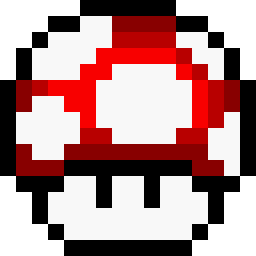2023-02-05
Full guide included.
The PS5 controller, also known as the DualSense, is the latest controller for the PlayStation 5 gaming console. It offers a variety of new features and improvements over its predecessor, but like any electronic device, it may require updates to ensure optimal performance. Here's a step-by-step guide on how to update your PS5 controller:
-
Connect your controller to your PS5: Make sure your controller is properly connected to your PS5, either by wire or wirelessly.
-
Go to the settings menu: From the PS5 home screen, go to the settings menu by clicking on the gear icon.
-
Select 'Device' : In the settings menu, select the 'Device' option.
-
Select 'Controllers and Accessories': Under the 'Device' option, select 'Controllers and Accessories'
-
Select your controller: Your connected controller should be listed in this menu. Select it to access the controller settings.
-
Check for updates: In the controller settings, you should see an option to check for updates. Select this option to check if any updates are available for your controller.
-
Download and install the update: If an update is available, the PS5 will automatically download and install it. This process may take a few minutes to complete.
-
Restart your controller: Once the update is complete, the PS5 will prompt you to restart your controller. Press and hold the PS button and the Share button on your controller for a few seconds until the controller turns off.
By following these steps, you should now have the latest firmware update installed on your PS5 controller. This will ensure optimal performance and access to the latest features. It is recommended that you check for updates on a regular basis to keep your controller up to date.
Keep in mind that, If you are using a wireless controller, the battery level should be at least 50% before starting the update process, or you can connect it to a power source. Also, if you experience any trouble during the update process, you should contact the PlayStation support for further assistance.